Researchers who have written and successfully published a scientific article usually want this article to receive as much attention as possible. One of the core ideas of science is that the knowledge created is made available to the research community so that the community can discuss it in a scientific way. An important role is played by scientific databases and libraries, which collect information on papers from various journals and prepare it in such a way that researchers can easily find papers that are relevant to them. These databases include Google Scholar and ResearchGate in particular, but also ORCiD.
In many cases, scientific articles published with WR Publishing are automatically included in the databases: WR Publishing submits papers published on journals such as IJARBM to the National Library of Germany, for example. Furthermore, metadata for each article is provided on the journal’s website, so that Google Scholar can index the article. Nevertheless, this process does not work equally well for all databases. For example, there may be a delay between publication on the journal’s website and indexing by Google Scholar.
WR Publishing therefore recommends that all authors also add their papers to the databases manually where possible, in order to increase the visibility of the paper as best as possible and thus also improve the chance for citations. Below is a short guide for Google Scholar, ResearchGate and ORCiD on how scientists can index their articles there after successful publication.
Adding a paper to Google Scholar manually
To add a paper to Google Scholar, you first need a scholar profile. The profile can be easily created via scholar.google.com by clicking on “My Profile” (top left). Only a few details are required to create a profile, and it is particularly advisable to add information about current employment / institution.
Once the profile has been created, the users can view their own articles via their own profile. Via the small “+”, articles can also be added manually, among other things. The following screenshot shows the example of an article by Felstead & Cromer (2023) from the IJARBM, volume 4, issue 1, pp. 1-26, published in April 2023, how the information for this article can be added to Google Scholar.
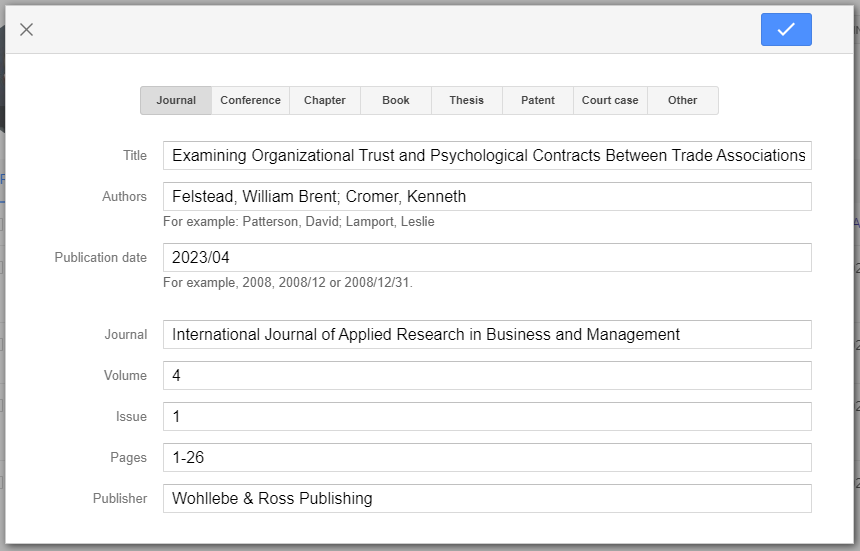
More information on how to manually add a research paper to Google Scholar can be found in the help section of Google Scholar.
Manually add a scientific paper to ResearchGate
Similar to Google Scholar, ResearchGate also allows users to easily add their own scientific papers to their profile and thus to the literature data. In the case of ResearchGate (researchgate.net), too, an individual profile is required first. As a rule, an e-mail address of an academic institution is required, such as a university or a research institute.
Once the researcher has created a profile on ResearchGate, he can click on “Add research” in his own profile. ResearchGate then asks what type of research is involved, whereby in the case of journals from WR Publishing it is usually assumed to be “Published research”. The next step is usually to select “Article”.
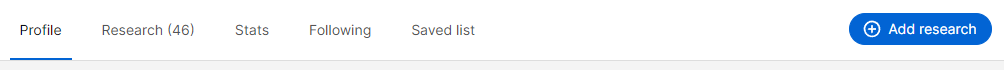
Then the dialog for adding the article opens. Since all papers in WR Publishing journals are published open access, we recommend to download the article from the journal website as PDF and upload it to ResearchGate. Details of the title, authors and publication date should of course be added. Furthermore, a DOI can be provided, and any paper published through a WR Publishing journal will also have a DOI. We therefore strongly recommend to include the DOI of the respective article. Additional information such as the abstract completes the information and makes papers very easy to find on ResearchGate.
More information on how to add research to ResearchGate can be found in the ResearchGate help center.
Add a scientific paper to the ORCiD profile
ORCiD is also a service where scientists can create a profile to present themselves and their work. Accordingly, it first requires an ORCiD profile, which can be created at https://orcid.org/register, before a paper from a journal can be added to one’s own ORCiD profile.

To add an article to the ORCiD profile, first click on “+ Add” in the “Works” section of one’s own profile. ORCiD then offers, among other things, to “add work from DOI”. Since every paper published in a WR Publishing journal has a DOI, we recommend this option. Only the DOI has to be inserted into the dialog box.
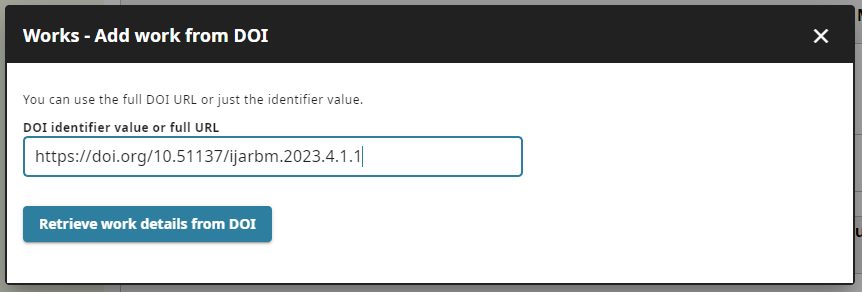
Afterwards the information about title, authors, journal and other bibliographic data available via the DOI can be checked again. With a further click, the paper is added to your own ORCiD profile.